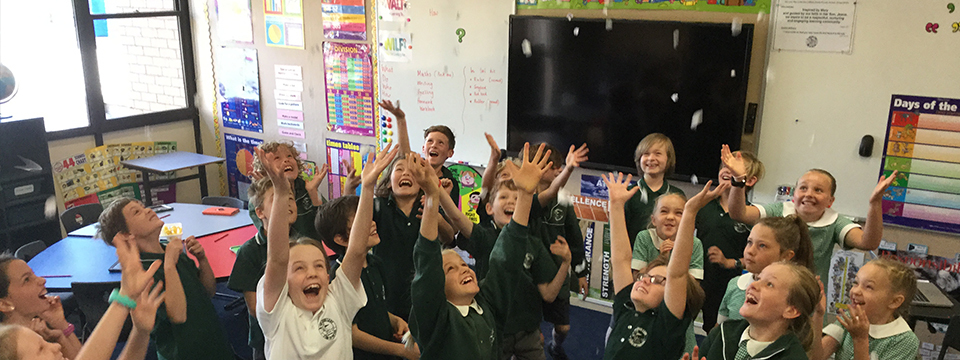BYOD iPad Program
Our Lady Star of the Sea operates a 1:1 Bring Your Own Device (BYOD) iPad program from Years 3-6. We highly value engaging and rich learning experiences through effective technology integration and hope to promote and advance critical skills of creativity, collaboration, communicating and problem solving, essential skills for 21st century learners. We believe that a BYOD approach can help empower students and their growth as learners.
Some student thoughts about BYOD and their learning......
BYOD required apps 2021 (*Yr 5 & 6 only)
iPads in Education - some intersting articles
Why would I buy my child a tablet device for school?
How classrooms are benefiting from Apple's tablets.
iPads improve classroom learning, study finds.
iPads in the classroom - What the reasearch says
iPads in the classroom improve education
iPads at home - Some helpful parenting information
Reducing screen time: How to “get your ‘no’ on”!
Digital Parenting And Setting Boundaries
Finding the balance - iPads at home
Some useful resources relating to Cyber Safety
Student Internet and iPad user agreement
Office of the Children’s eSafety Commissioner – www.esafety.gov.au
ACORN – www.acorn.gov.au
Kids Helpline – www.kidshelpline.com.au
Beyond Blue – www.youthbeyondblue.com
Tune in not out – www.tuneinnotout.com
Reachout – www.reachout.com
Think You Know – www.thinkyouknow.org.au
eHeadspace – www.eheadspace.org.au
Technical help and instructions